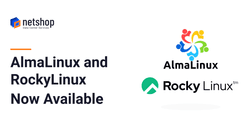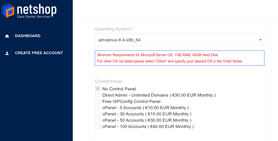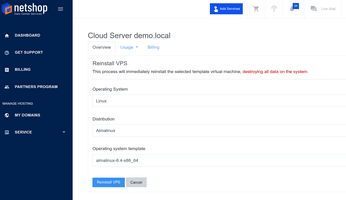Following RedHat’s announcement (December 2020) to drop CentOS for CentOS stream, a lot of discussion has occurred among IT professionals on how to find the best open-source replacement.
The two Operating Systems that dropped in as a replacement for CentOS are AlmaLinux and RockyLinux.
AlmaLinux and RockyLinux on Cloud
Deploying AlmaLinux and RockyLinux on Cloud or Bare-metal servers is free of charge. Both Operating Systems are based on RHEL source code with frequent security updates and large community support.
Whilst there is no Vendor-supplied paid support available, AlmaLinux and RockyLinux received a warm hug by the IT industry especially by those freelancers, hosting providers and IT pros who are looking for a purely free, open-source replacement for CentOS 8.
RHEL vs AlmaLinux and RockyLinux Comparison
| RHEL | AlmaLinux | RockyLinux | |
|---|---|---|---|
| Free of Use | No | Yes | Yes |
| Vendor Paid Support | Yes | No | No |
| Developer Community | No | Yes | Yes |
| Regular Security Updates | Yes | Yes | Yes |
| RHEL source code based | Yes | Yes | Yes |
About AlmaLinux
AlmaLinux, founded by the team behind CloudLinux, is an Open Source, community owned and governed, forever-free enterprise Linux distribution, focused on long-term stability, providing a robust production-grade platform. AlmaLinux OS is 1:1 binary compatible with RHEL and pre-Stream CentOS.
Visit AlmaLinux website: https://almalinux.org/
About RockyLinux
Rocky Linux is a community enterprise operating system designed to be 100% bug-for-bug compatible with America’s top enterprise Linux distribution now that its downstream partner has shifted direction. It is under intensive development by the community. Rocky Linux is led by Gregory Kurtzer, founder of the CentOS project.
Visit RockyLinux website: https://rockylinux.org/
Deploy a CentOS 8 Alternative OS on our Cloud
As of today, Monday 8th of November 2021, RockyLinux and AlmaLinux have been included at NetShop ISP’s Cloud and Bare-metal Dedicated Servers.
For new server deployments, you can choose your favorite distro from the OS drop-down menu when placing a new order.
If you already have an Operating System installed on your Cloud VPS server, you can easily replace it from within myNetShop Self-service Portal.
Just login to https://my.netshop-isp.com.cy, click on Manage for your desired VPS server and click the “Rebuild OS“.
Then choose your favourite OS, AlmaLinux or RockyLinux, and click Reinstall VPS as shown on the screenshot below.