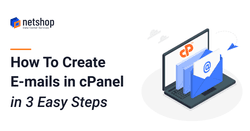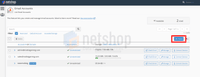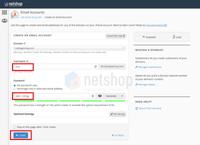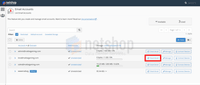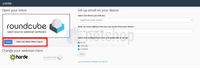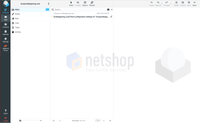cPanel is the most popular and easiest to use control panel for hosting your website, installing and managing SSL certificates, accessing your website’s files and creating Databases.
Additionally, through cPanel’s graphical interface you can easily manage your e-mail accounts which you can then quickly access via Web-based email clients such as Roundcube and Horde, or configure in Microsoft Outlook, your mobile device etc.
In this article we will show you how to create an email account in cPanel in 3 simple steps, and how to access your e-mails via the Webmail clients that cPanel offers.
1. Login to cPanel and navigate to the E-mails Section
Depending on how your hosting provider gives you access to your cPanel account, you can login to cPanel by typing either an IP address or a domain name in your browser, followed by 2083 port:
https://dionysus.netshop-isp.co.uk:2083 https://95.154.195.80:2083
Navigate to the E-mails section and click E-mail Accounts as shown below.
2. Create your new E-mail Account
Click the Create button that appears on the left side of the screen in order to proceed with your new e-mail account creation.
Now you need to enter your desired username for the newly created e-mail acccount, then set your password and click the Create button as shown below.
Your E-mail account has been successfully created! Easy, right?
Now follow this final step to access your new e-mail account via Roundcube or Horde Webmail clients.
3. Access your E-mail with a Webmail Client
Upon the creation of your new e-mail account, you will see a list of all the email address your cPanel account has. Click on the Check Email button as shown below.
Once you click “Check Email” for the first time, you will be prompted to a page where you can configure your favorite Webmail client. In this example we will choose Roundcube.
Click the Open button and you will be redirected to the Inbox of your newly created e-mail, as shown below.
Success! You can now start sending and viewing received e-mails from Roundcube Webmail client!
If your provider’s cpanel hosting is configured to use IMAP, then you can also configure your e-mail account in iMail, Thunderbird, Microsoft Outlook and your mobile device. With IMAP protocol, e-mails sent & received will appear in all devices and e-mail clients.
How to Buy Cheap E-mail Hosting
All our cPanel web hosting plans come with the E-mail hosting service. Whether you want to combine website hosting and e-mail accounts, or just looking for a cheap e-mail hosting service, NetShop ISP can offer that with plans starting from €5 per month.
In addition to the Free cPanel control panel provided with all web hosting accounts, we offer 24×7 Free technical support for all of your website and e-mail administration needs.