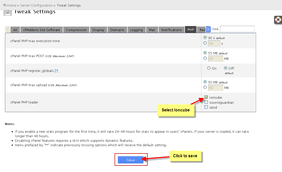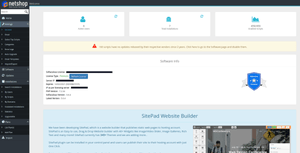What is Softaculous
Softaculous is one of the most popular and favorite auto installers in the Web hosting industry. It includes a list of more than 400 scripts and 1115 PHP Classes which is continuously updated and extended.
Softaculous has become over the years the leading Scripts installer as it includes almost every script and CMS that anyone will need. Some of the most popular scripts included are WordPress, Joomla, SMF, Drupal, Dolphin, PrestaShop and a thousand more.
Whilst Softaculous can be installed in the most popular web hosting control panels like cPanel, DirectAdmin, Interworx, Plesk and ispManager, in this article we will provide a step-by-step tutorial on how to install Softaculous in cPanel.
Installing Softaculous in cPanel
Requirements
- A VPS or Dedicated server with cPanel installed
- Enable ionCube loaders in cPanel (steps included below)
- If you have a firewall, you need to allow the following domains and IP addresses as these are the official Softaculous mirrors used to download the script packages for installation:
192.198.80.3 # api.softaculous.com
158.69.6.246 # s1.softaculous.com
192.200.108.99 # s2.softaculous.com
213.239.208.58 # s3.softaculous.com
138.201.24.83 # s4.softaculous.com
167.114.200.240 # s7.softaculous.com
Step-by-step Installation Commands
1. Enable ionCube loaders in cPanel / WHM
- Login to WHM as root
- Go to Server Configuration -> Tweak Settings -> search PHP from the top-right search filter
- Select ioncube check box for cPanel PHP loader.
- Click on Save button.
- ionCube loaders are now enabled on your cPanel Server
2. Install Softaculous from Shell / CLI
Connect on your server via SSH with a root-privileges account and type the following commands, one-by-one:
wget -N http://files.softaculous.com/install.shchmod 755 install.sh./install.shNow go to: WHM > Plugins (or Add-Ons if u are using WHM with version older 11) > Softaculous – Instant Installs
Your Softaculous in cPanel Control Panel has been successfully installed!
You are automatically switched to the Free/Trial license. Contact NetShop ISP Sales team to obtain a cheap Softaculous Premium license.