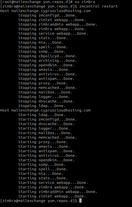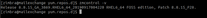Tested on Linux CentOS 6.x and 7.x with Zimbra FOSS 8.8.15
In this tutorial we will demonstrate how you can install the latest patch on your Zimbra Open Source Collaboration Server 8.8.15.
Pre-requisites
- You have root ssh access on the server. If you don’t have contact your hosting provider,
- Take full backup of your server. If you are using NetShop ISP Cloud VPS request a snapshot by submitting a ticket to support@netshop-isp.com.cy. If you are using Dedicated Servers please check our Backup plans here.
Zimbra Upgrade Steps
As root, first clear the yum cache and check for updates. This is so that the server can see there is a new zimbra-patch package in the repositories.
Type the following commands and hit enter:
yum clean metadata
yum check-updateThen, ask yum to update the available packages by issuing the following command:
yum -y updateNow, restart Zimbra as a zimbra user:
su - zimbra
zmcontrol restartNow, we confirm our Zimbra has been upgraded to the latest patch version.
As a zimbra user, issue the command:
su zimbra
zmcontrol -vThis is it! Enjoy your updated Zimbra!
Why Choose Zimbra
Zimbra offers the most innovative email and teams collaboration experience with the ability to be offered on-premise or in cloud (public and private). Its advanced, integrated web experience helps to boost productivity and allows remote teams to collaborate seamlessly.
You may opt for Zimbra in any of our Cloud VPS plans or Dedicated Servers. For peace-of-mind we offer Email Hosting plans from €2.99/month where we take care of everything whilst you focus on your core business.