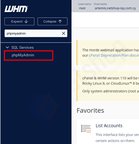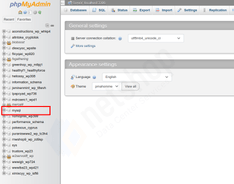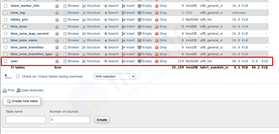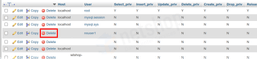The error “cannot create account because it conflicts with an unmanaged MySQL database user” is produced by cPanel/WHM because there is a MySQL database or MySQL user that starts with or is identical to the username being restored.
Most probably you have attempted to transfer an account from one cPanel server to another and the process has crashed or completed with errors.
In this article we will demonstrate the steps to fix/resolve the error “cannot create account because it conflicts with an unmanaged MySQL database user” in a cPanel/WHM environment.
Steps to Remove cPanel User from MySQL Database via phpMyAdmin
Step 1 – Access phpMyAdmin
Using the WHM Panel (https://your_server_ip:2087) search for phpMyAdmin and click it to be redirected to the phpMyAdmin page.
Step 2 – Select mysql Database
From the navigation menu on your left-hand side, click on the mysql database.
Step 3 – Choose user Table
As our goal is to delete the orphaned cPanel user, we need to select the user table within the mysql database. Use the search field, if needed, and then click on “user” table as indicated below.
Step 4 – Delete cPanel username
Once you have clicked on user table you will see all accounts that reside within your cPanel server, such as cPanel account usernames and database users.
Find the conflicting cPanel username and click the Delete button to delete it.
Congrats! If you have performed all the above four steps you will now be able to create the cPanel account.
In case you are still getting the same conflict error, then you may need to search within your server’s file system for any files which still refer to the conflicting username, and delete them.