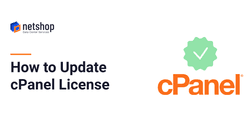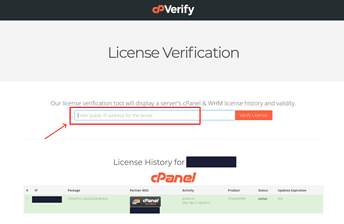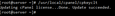In this article we will show how to easily update your server’s cPanel License. This is needed in cases when you are switching from a trial cPanel license to a paid one, switching from one license provider to another, or when you are dealing with the renewal of an expired license.
Pre-requisites / What You Need To Have
- Root or root-privileged account on server
- SSH Access
- A valid cPanel license
Step 1. Verify cPanel License
Firstly, you need to check if your VPS/Dedicated Server has a valid cPanel License. To do so, follow these steps:
- Go to https://verify.cpanel.net/ via your PC Browser
- Enter your Server’s IP Address in the corresponding text box and click the “Verify License” button
If you have a valid cPanel license (Status Active as shown in the above screenshot) then you can proceed with the following steps in this tutorial.
Step 2. Run the cPanel License Key Update Script
cPanel offers a script which checks the status of the license and updates the server’s license accordingly. To run this script follow the steps below:
- Login to your Server as root
e.g. ssh root@server_ip_address - Execute this command:
/usr/local/cpanel/cpkeyclt
Allow a few seconds and then you should see the following message:
Success! Your cPanel license has been updated on server and you can now login to WHM/cPanel.
Fully Managed cPanel Web Hosting in Cyprus, Malta and UK
Now you can host your website and e-mails in our fast and optimized cloud hosting environment with Free cPanel.
Our web hosting plans start from €5 per month and are available in Cyprus, Malta and the United Kingdom.
If you are interested for VPS or Dedicated Servers, cPanel Control Panel can be purchased as an addon service/license.