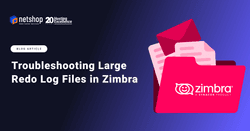Zimbra is a collaborative software suite that includes an email server and a web client. It’s known for its features like email, calendar, contacts, and document sharing, making it a comprehensive platform for communication and collaboration.
At NetShop ISP, we not only offer Email-as-a-Service powered by Zimbra Collaboration, but also deploy and manage hundreds of Zimbra instances for customers hosted on VPS and Dedicated Servers. This tailored hosting approach ensures high availability, performance, and flexibility for businesses of all sizes.
One of the most common operational challenges we encounter is Zimbra servers running out of disk space. This issue often arises due to the accumulation of large backup files, statistical data, and redo log files. Without proper monitoring and housekeeping, these elements can rapidly consume available storage, leading to service disruptions.
In this guide we explain how to clean and further manage the redolog folder in order to preserve sufficient disk space on Zimbra server.
Steps to Troubleshoot Large Redo Log Files
When dealing with zimbra files and commands on your Zimbra server, ensure you are switched to the local zimbra user. You can switch from root to zimbra user by executing the following command:
root@localhost:~$ su zimbraStep 1: Check Folder Size
zimbra@localhost:~$ du -sh /opt/zimbra/redolog/archive
Step 2: Remove Old Archived Redo Logs
Make sure no active process is using them:
zimbra@localhost:~$ zmcontrol stop
zimbra@localhost:~$rm -f /opt/zimbra/redolog/archive/*
zimbra@localhost:~$ zmcontrol startThen you can check the new free disk space on your server by this command:
zimbra@localhost:~$ df -hIf the new root disk partition (“/”) free space satisfies you, you may stop here and continue to Step 3. Otherwise, you may want to look at different directories on your server which may be taking up space, such as /var/log/, /opt/zimbra/zmstat/, /opt/zimbra/backup/)
Step 3: Prevent Future Bloat
The following commands help in preventing the Redo log files taking large disk space on your server.
Below are some recommended settings, however you may adjust accordingly as per your company’s data retention policy.
zimbra@localhost:~$ zmprov ms zmhostname zimbraRedoLogArchiveInterval 1d
zimbra@localhost:~$ zmprov ms zmhostname zimbraRedoLogDeleteOnRollover TRUE
zimbra@localhost:~$ zmcontrol restartGet Your Zimbra-based E-mail Accounts on Shared, VPS or Dedicated Server
Zimbra is ideal for those who care about data sovereignty and maintaining 100% control over the email service & data of their business.
At NetShop ISP we offer three types of hosting for Zimbra e-mails:
- Shared E-mail Server: Fully managed email hosting service, starting from €2.99/month
- VPS Server: Zimbra Collaboration solution hosted on Virtual Private Server. Based on recommended hardware specifications, solution starts from €25/month
- Dedicated Server: Recommended for businesses and organizations with more than 50 e-mail accounts. Pricing depends on the server’s specifications, roughly start from €99/month.
For more information or to get a free consultation about the right Zimbra hosting package that suits your business, please contact our Sales representatives.