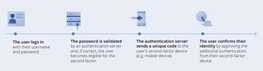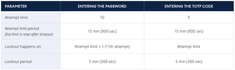As per a recent research by Cyber Security Ventures, by this year, 2021, businesses will be hit by ransomware every 11 seconds.
Phishing and spear-phishing continue to be the number one infection vector and administrators are quite often the target. Of course, in many large organizations the administrators that control resources and access to data are well aware of these threats and can avoid this trap. In many small- to medium-businesses it’s much more of an issue for admins. And, when admins seem difficult to compromise, cybercriminals can still attack users with higher privileges and then escalate to the admin level where they can do serious, lasting harm.
In ransomware incidents and other kinds of extortion attacks (currently one of the most serious threats for businesses) cybercriminals encrypt business critical data and delete the backups that would serve as a method
of recovery. They then demand a ransom to decrypt data with the threat that, if the ransom is left unpaid, all the encrypted data, applications, and systems will be deleted. They can do many other malicious things once
embedded in an organization’s network, but this is one of the most common attack scenarios and it’s on the rise – ransomware incidents more than doubled in 2019.
Ransomware attacks like these typically start with stolen admin access credentials: login and password. We’re assuming here that the company in question follows a good password strategy – passwords are strong and can’t
be brute-forced unnoticeably. In any case, after getting the required credentials, a cybercriminal can access various resources and execute operations to achieve their malicious goal.
What is 2FA (Two-factor Authentication)
Two-factor authentication is a type of multi-factor authentication that provides extra protection from unauthorized access to your account by checking a user’s identity with a combination of two different factors:
• Something that a user knows (PIN or password)
• Something that a user has (token)
• Something that a user is (biometrics)
Anyone who uses online banking, any well-known email provider, messengers, and many other web or mobile services should be familiar with this system. 2FA is widely used in security because it quite effectively neutralizes the risks associated with compromised passwords. If a password is hacked, guessed, or phished as we explained above, it’s no longer enough to give a criminal access.
While many second factors can be used, one of the most popular is a Time-based One-Time Password (TOTP). Typically generated by a mobile app, this is a one-time-use password that expires quickly.
Two-factor Authentication (2FA) with Acronis Cyber Cloud
The Acronis Cyber Cloud 9.0 platform supports Time-based One-Time Password (TOTP) authentication. If the TOTP authentication is enabled in the system, users will need to enter their traditional password and the one-time TOTP code to access the system. The TOTP code is generated in the authentication application on a user’s second-factor device based on the current time and the secret code (QR-code or alphanumeric code) provided by the platform.
While Acronis Active Protection protects users of Acronis Cyber Cloud, Acronis Cyber Backup, and Acronis True Image from ransomware, it’s important to understand that this technology alone isn’t enough to combat all the cyber threats that face business and home environments if security measures like two-factor authentication and access restriction aren’t in place.
2FA adds another essential layer of protection here, which ensures that Acronis Active Protection can work properly and minimizes the chance of an entire organization hack thanks to the 2FA authenticator app on users’ mobile devices.
Get Free Cyber Security Consulting
NetShop ISP’s Cyber Security specialists can help you in ensuring your business’ online infrastructure and network perimeter is secure from cyberthreats and ransomware.
Contact us today to schedule a Free Web Meeting to learn more about the Acronis Cyber Protect solution.