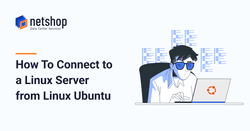In this tutorial we will explain the easiest way to connect to a Linux server from your Linux laptop/PC. For the purposes of this tutorial we have used a laptop running on Ubuntu 20.04 with Gnome. The steps should work with almost all Linux distributions on Gnome or any other GUI.
Prerequisites:
- PC or Laptop with Ubuntu 20.4 (or any other similar linux distribution with GUI).
- Terminal (pre-installed on Ubuntu)
- Internet Access
- Active Linux VPS or Linux Dedicated Server
- Your server’s IP address, Username and Password (can be found from within the myNetShop portal)
Step 1 – Open Terminal
If you have CLI Linux proceed in step 2. If you have GUI Linux Open the terminal.
- You can find the terminal on the launch bar or Click on the Show Applications in the left bottom and search for ‘terminal’ and click it as shown below.
Step 2 – Connect via SSH
A new window with the terminal application will open. Write the command:
ssh root@your-server-IP-addressEnter your server’s password once prompted and hit Enter.
For the first login attempt the system will ask if you are sure you want to connect. Type yes and hit Enter.
Congratulations! You are now connected to your Linux server via SSH.