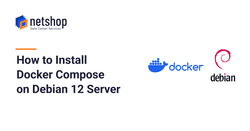Docker Compose is a tool for defining and running multi-container Docker applications through a single configuration file. In this article, we will provide a step-by-step guide for installing Docker Compose on your Debian 12 Server.
Difference between Docker and Docker Compose
The main difference between Docker and Docker Compose is that the Docker is command-line based (initial setup and execution) whilst Docker compose is based on configuration written in YAML file.
Another important difference is that Docker can run only one container at a time, whilst with docker-compose you can configure and run multiple containers at a time.
Prerequisites
In order to follow this guide, you will need the following:
1. Shell access to a Debian 12 Server machine with an admin user.
2. Must follow our guide for installing Docker on Debian 12 Server.
Steps to Install Docker Compose on Debian 12
Step 1 – Switch to Root User
First, switch to the root user using the following command. Unless stated otherwise, all subsequent commands must be executed as the root user.
john@localhost:~$ sudo –iStep 2 – Update System
Check for available package updates by using the following command.
root@localhost:~$ apt updateStep 3 – Install Docker Compose plugin
Install the Docker Compose package plugin by running the following command.
root@localhost:~$ apt install docker-compose-pluginStep 4 – Verify Installation
Run the below command in order to confirm that Docker Compose has been installed successfully.
root@localhost:~$ docker compose versionIf successfully installed, the output will show you the version of Docker Compose installed.