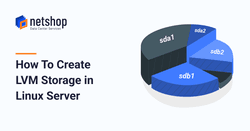LVM (Logical Volume Management) is a flexible and powerful storage management system that allows you to manage your storage devices more efficiently. With LVM, you can create logical volumes that span multiple physical disks, resize them, and move them between physical disks without having to shut down your system. In this tutorial, we will cover the following topics:
- Benefits of using LVM storage
- Prerequisites for creating LVM storage
- Steps to create LVM storage in a Linux server
- Adding new disks to LVM storage
- Removing disks from LVM storage
So, let’s get started.
1. Benefits of using LVM storage
The benefits of using LVM storage are many. Some of the key benefits include:
- Greater flexibility: With LVM, you can easily resize your partitions, without having to format, delete or recreate them.
- Better performance: LVM allows you to distribute data across multiple disks, which can improve performance by reducing I/O bottlenecks and increasing throughput.
- Easier backup and restore: With LVM, you can quickly and easily take snapshots of your logical volumes, which can be used for backup and restore purposes.
- Increased reliability: By mirroring your logical volumes across multiple disks, you can increase the reliability and availability of your data.
2. Prerequisites for creating LVM storage
Before you can create LVM storage, you need to ensure that you have the following prerequisites in place:
- One or more physical disks that are not being used by any partition.
- A running Linux server with root privileges.
- The LVM2 package installed on your system.
3. Steps to create LVM storage in Linux
Now that you have the prerequisites in place, you can follow these steps to create LVM storage:
Step 1: Create a new partition on your disk
First, you need to create a new partition on your disk that will be used for LVM storage. To do this, you can use the fdisk command:
# fdisk /dev/sdbOnce you are in fdisk, type m to see the available commands.
Then, type n to create a new partition, and follow the prompts to specify the partition size, type and location.
Step 2: Create a physical volume from the new partition
Next, you need to create a physical volume from the new partition that you just created. To do this, you can use the pvcreate command:
# pvcreate /dev/sdb1This command will initialize the partition as an LVM physical volume.
Step 3: Create a volume group
Now that you have created a physical volume, you need to create a volume group that contains one or more physical volumes.
To do this, you can use the vgcreate command:
# vgcreate myvg /dev/sdb1This command will create a new volume group called myvg that includes the physical volume /dev/sdb1.
Step 4: Create a logical volume
Finally, you can create a logical volume within the volume group that you just created. To do this, you can use the lvcreate command:
# lvcreate -L 10G -n mylv myvgThis command will create a new logical volume called mylv within the volume group myvg, with a size of 10GB.
4. Adding new disks to LVM storage
If you need to add a new disk to your LVM storage, you can follow these steps:
Step 1: Create a new partition on the new disk using fdisk.
Step 2: Create a new physical volume using the pvcreate command.
Step 3: Add the new physical volume to the existing volume group using the vgextend command.
Step 4: Resize the logical volume using the lvresize command.
5. Removing disks from LVM storage
If you need to remove a disk from your LVM storage, you can follow these steps:
Step 1: Remove the logical volume using the lvremove command.
Step 2: Remove the physical volume from the volume group using the pvmove command.
Step 3: Remove the physical volume using the pvremove command.
Conclusion
In this tutorial, we explained how to create LVM storage in Linux server. By following the steps outlined in this tutorial, you can create flexible and powerful storage solutions that can be easily resized, backed up, and restored.