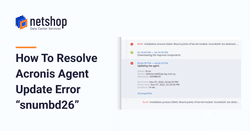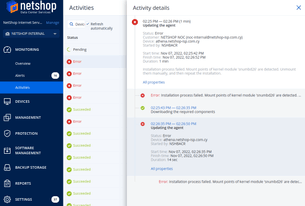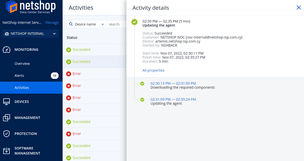When trying to update an Acronis agent on your Linux cPanel/Plesk server, you may encounter the following error:
Mount points of kernel module 'snumbd26' are detected. Unmount them manually, and then repeat the installation.
Why this is Happening
snumbd26 mount points cannot be unmounted correctly, since p.2 jbd2 kernel daemon created and also writes to snumbd block device. In a situation when writing to mount completes with an error, perhaps due to insufficient free space, then an error is returned to the Snumbd block device and p.2 jbd2 kernel daemon.
How To Resolv snumbd26 Error
If you are free to reboot your Linux server, you can do so and re-attempt the agent update. By rebooting your server the Snumbd and jbd2 kernel daemons are forcefully killed, so there is a high possibility after reboot the agent update will complete successfully.
If you are working on a production server and cannot reboot it, follow these steps:
- SSH to your linux server
- Create the following config file using vi or nano:
vi /usr/lib/Acronis/system_libs/8.2.1/config - Insert the following lines inside your newly created file:
!/bin/bash
export ACRONIS_MOUNT_TMP_DIR=”” - Save & exit the file
- Restart the Acronis MMS service as follows:
service acronis_mms restart
Then go to your Acronis web management portal and re-attempt to update the agent. In our case, as you can see from the screenshot below, it was successfully updated without the need of server reboot.