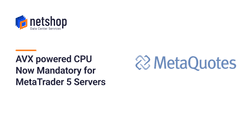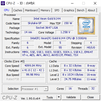In a recent announcement sent by MetaQuotes to all Forex brokers with an MT5 license, as of September 1st 2022 all servers hosting the MT5 Main Trade Server, MT5 Trade Server, and MT5 History Server must have a CPU supporting the AVX instruction set.
The AVX (Advanced Vector Extensions, also known as Sandy Bridge New Extensions) are extensions to the x86 set architecture for Intel and AMD microprocessors, which provide new instructions and a new coding scheme to allow for better performance.
As per MetaQuotes’ announcement, the AVX CPU requirement is mandatory for the MetaTrader 5 Main Trade Server, Trade Server and History Server. The MT5 Access Server and Backup Server components are not yet affected by this requirement, but it is due to come into effect for the entire MT5 suite of products in 2023.
Developers using the MT5 platform for testing and development should also ensure their servers are using CPU with AVX support, otherwise the installation and running of the MetaTrader 5 software will not be optimal.
Finally, an important note that has been highlighted by the MT5 software development company is that switching from live trading or history servers (with AVX support) to a MetaTrader 5 Backup Server (without AVX) is not possible.
How To Check If Your Server’s CPU Supports AVX
1. Check Instruction Set Extensions from CPU Official Manufacturer’s website
The easiest way is to login to your Windows Server, go to the Task Manager and make a note of the CPU Model your server is using.
For Intel Processors, go to ark.intel.com and search the CPU model as noted in the previous step. If your CPU supports AVX it will be included in the “Instruction Set Extensions” row. Below we include a screenshot of how AVX supported CPU shows up in Intel’s official website.
2. Install CPU-Z Freeware Tool
A second way to check whether your Forex server’s CPU supports the AVX instruction set is by installing and running a freeware tool called CPU-Z.
Login to your windows server and navigate to CPU-Z application’s official website (https://www.cpuid.com/softwares/cpu-z.html). Scroll down and click the “Setup – English (32 and 64-bit versions) to download it on your server. Here’s a direct download link: https://www.cpuid.com/downloads/cpu-z/cpu-z_2.02-en.exe.
Upon installation, open the CPU section and check for the “AVX” next to the Instructions row – see below screenshot for reference.
Is your MT5 Server Hosted with NetShop ISP?
We advise all Forex brokers and software development companies with MT5 Servers (Virtual or Dedicated) hosted with NetShop ISP to contact our Support team via e-mail or Skype (noc.netshop) for further assistance regarding this matter.