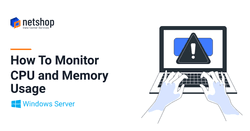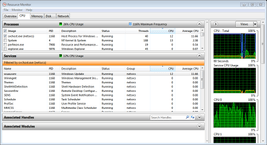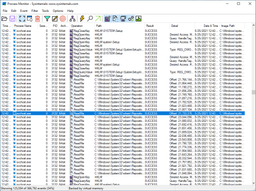This guide applies to the following Windows Server editions: 2012, 2012 R2, 2016 and 2019.
A common headache for System Admins is when a Windows Server becomes sluggish, unresponsive or even shuts down itself. This behaviour is often caused by application processes which demand too many resources for a long period of time that the Windows Server cannot accommodate.
In this article we will demonstrate how you can monitor CPU and Memory consumption in real-time and find out which processes consume the most resources.
Real-time CPU and Memory Monitoring
Below we explain the best 3 ways of monitoring the CPU and Memory usage on a Windows Server.
A. Task Manager
- To access Task Manager, right-click the taskbar and then click Task Manager.
- Click the Processes tab.
- Click the CPU or Memory headers at the top of the table to sort by usage.
The processes consuming more resources are sorted at the top of the list.
B. Resource Monitor (resmon)
The Resource Monitor application is a Windows utility which allows you to monitor resources.
- To access it, open the Run dialogue, type resmon in the text box and hit Enter.
- To view CPU usage, click the CPU tab.
- Click the Average CPU column to sort by overall CPU usage. If the higher CPU values are not on top, then click the column once more to adjust the sorting from high to low.
C. Process Monitor by SysInternals
Process Monitor is an advanced monitoring tool for Windows that shows real-time file system, Registry and process/thread activity. It combines the features of two legacy Sysinternals utilities; Filemon and Regmon.
- Open a web browser from within your Windows Server and download Process Monitor.
- Extract the zip archive and double-click the 64-bit or 32-bit executable to run the utility.
Hassle-free Windows Server Administration by NetShop ISP
Managed Services are ideal for companies (of any size) with insufficient resources to manage a single or multiple Windows Servers. Our experienced and certified Windows Server administrators will ensure your servers are monitored 24/7 and all updates and security patches are installed.
Furthermore our managed services include the following:
- Security Hardening
- OS Troubleshooting
- Performance Tuning
- Backups & Disaster Recovery
- Software Installation
- Hardware Checks & Replacement
- DDoS Mitigation
- Network Administration
Contact us today to learn more about the Managed Services plan which best fits your organization needs.